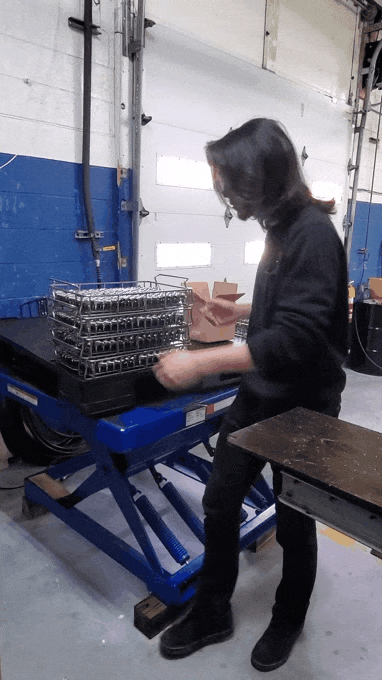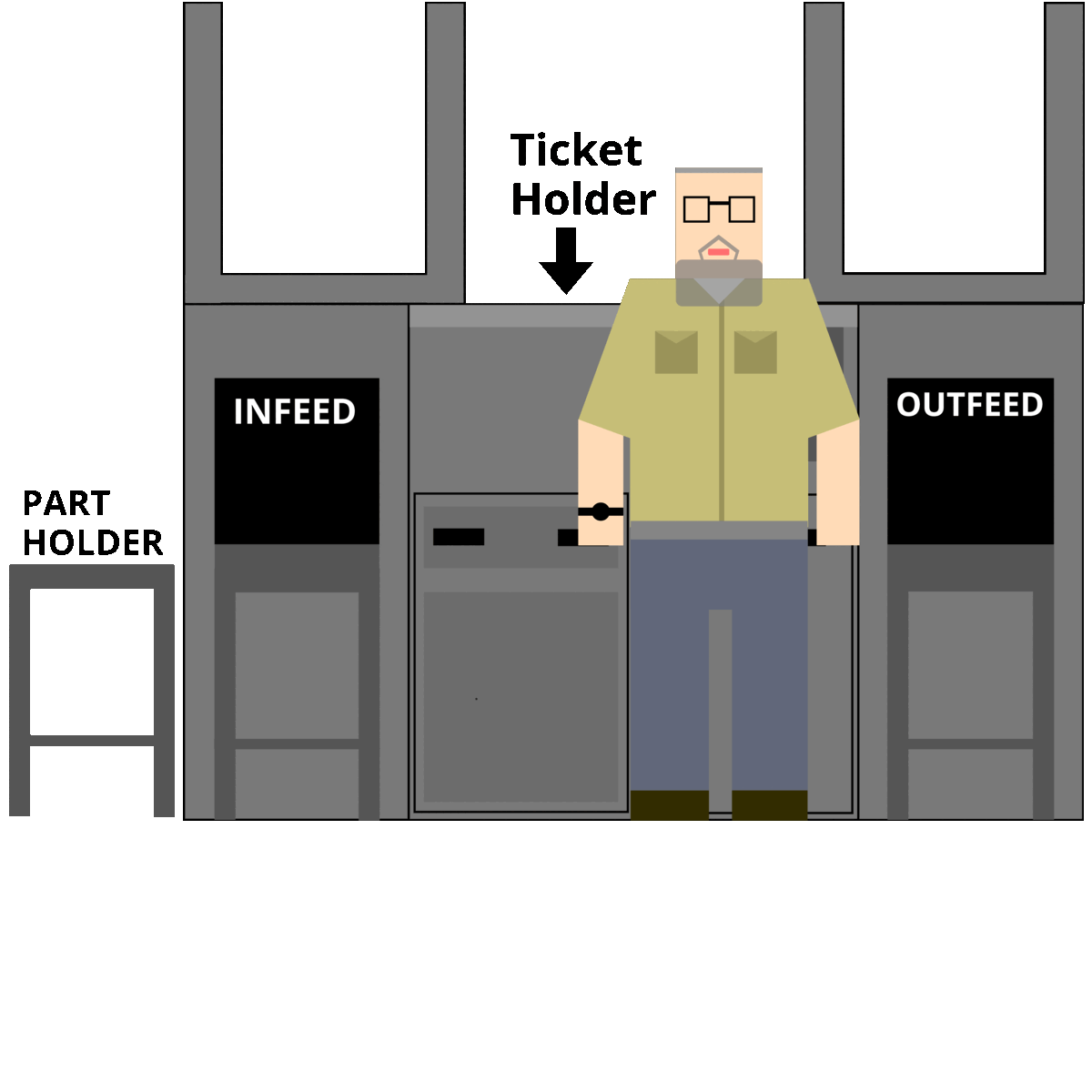Crest Instructions
Crest Layout Diagram
LOADING THE CREST
Pre-load trays onto the part holder and roll to the end.
Place up to 3 trays onto a basket. Make sure to remove clips and tickets from each pallet. Set the tickets from bottom to top on the ticket holder.
TIPS AND TRICKS
Remove the tickets from each pallet when placing in crest. line up tickets in order of placement in process and only replace them onto correct pallet when done with passivation operation.
Line up tickets on crest from right to left in their order into the crest/acid tank.
The crest is automatic, so keep adding baskets when one of the spaces opens in the input ramp.
(space for up to 4 baskets at a time)